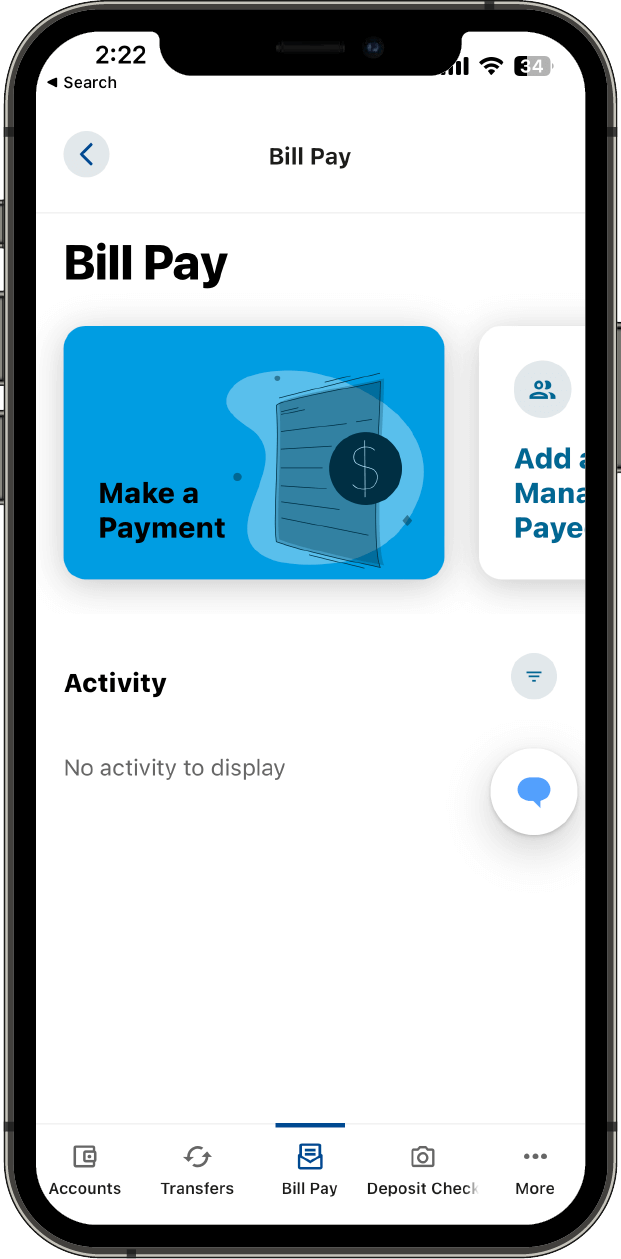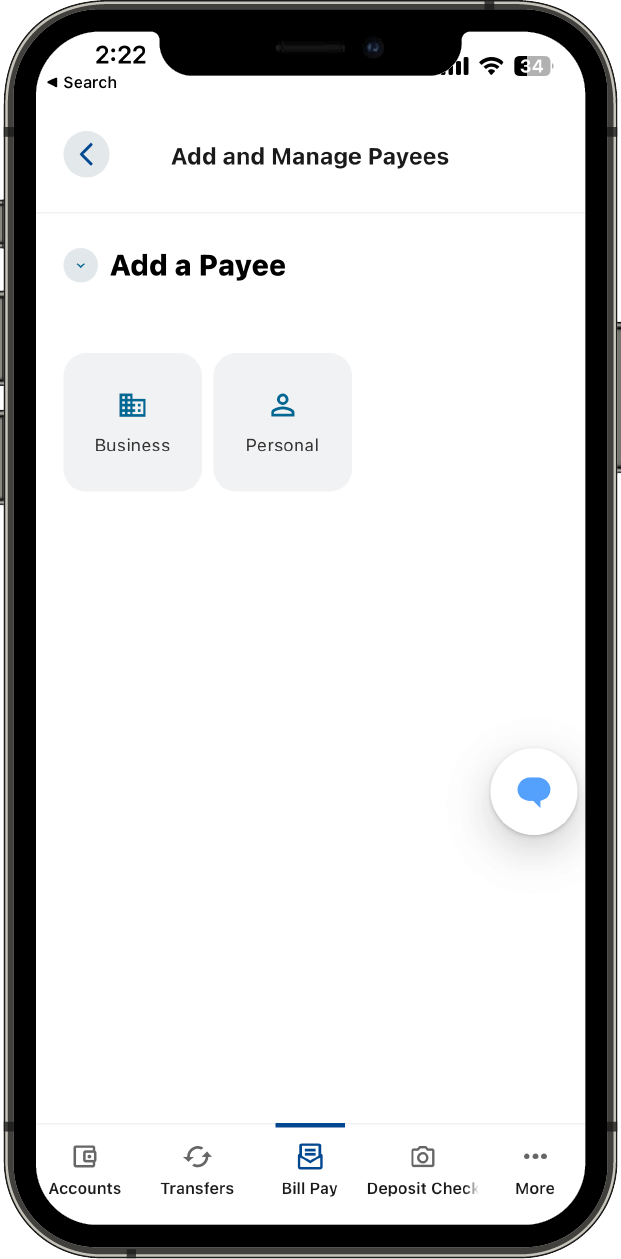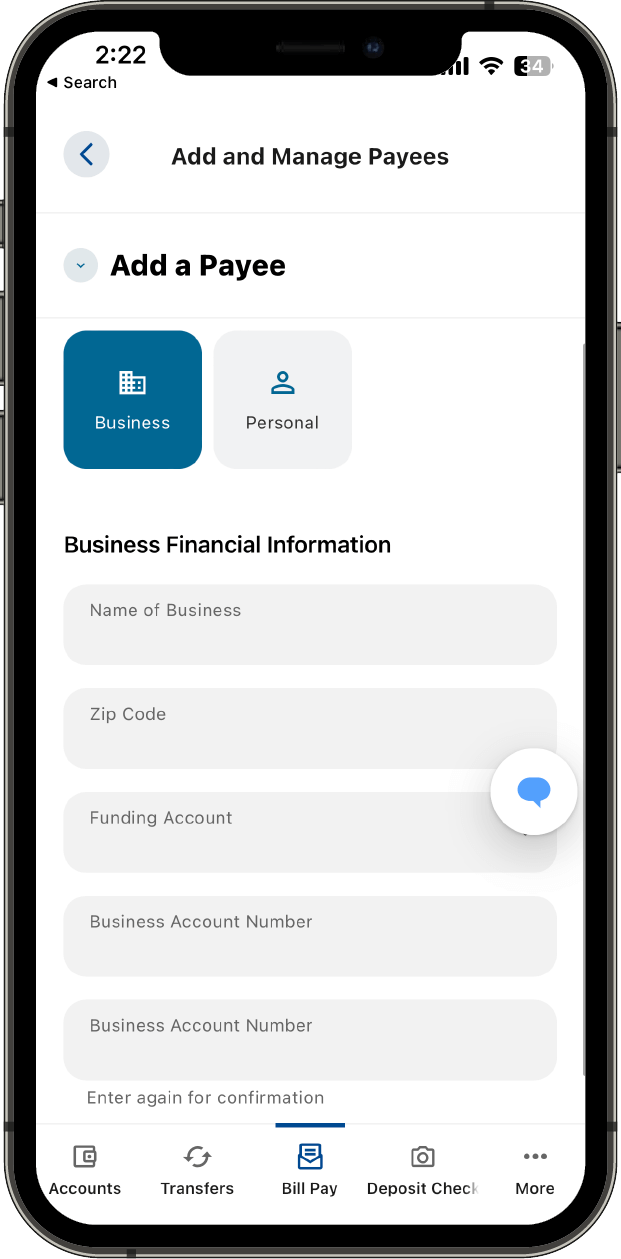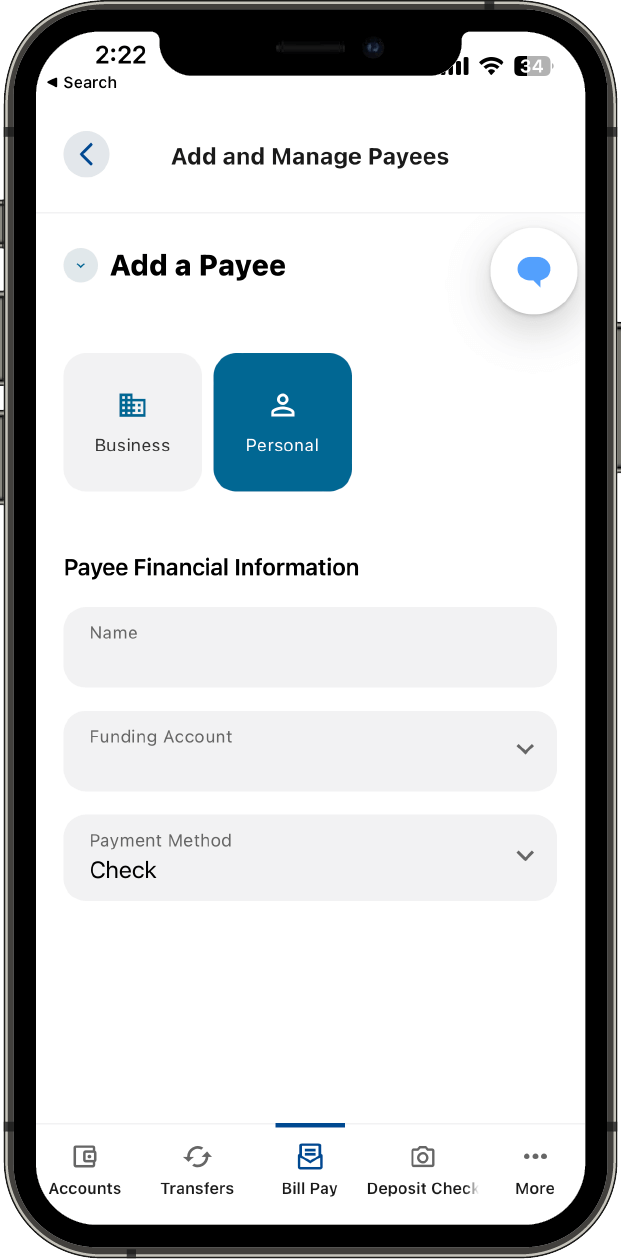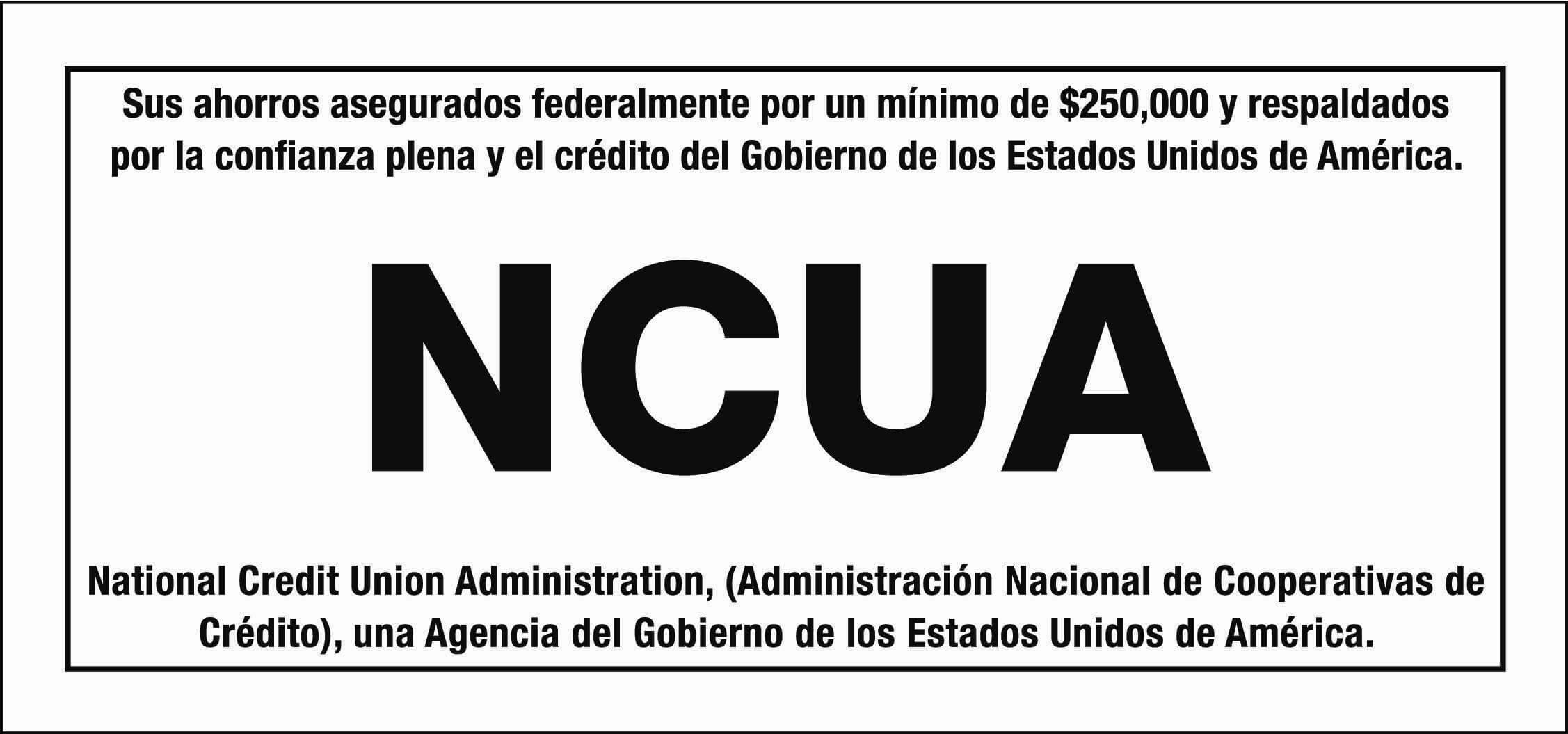Please be aware that mortgage and HELOC scheduled automated payments will be processed the evening of the scheduled date. The payment will be reflected on your account the following business day with the effective date that it was scheduled for.
Please be aware that mortgage and HELOC scheduled automated payments will be processed the evening of the scheduled date. The payment will be reflected on your account the following business day with the effective date that it was scheduled for.
Bill Pay (Pago de Facturas) es una función de eBanking de CapEd que le permite pagar sus facturas directamente desde su cuenta en Internet.
Cómo usar Bill Pay
- Junte las facturas que quiere pagar.
- Inicie sesión en eBanking de CapEd. Si no tiene una cuenta eBanking de CapEd, inscríbase aquí para eBanking.
- Cliquee en el widget de Bill Pay.
- En el tablero de Bill Pay, cliquee en el ícono arriba a la derecha que dice + Agregar Beneficiario e ingrese la información que se solicita para cada beneficiario.
- Una vez establecido su Beneficiario, cliquee en el mismo para realizar un pago, ver su actividad, visualizar y editar detalles, o ver sus facturas.
- Seleccione la cuenta en la que debe realizar un pago.
- Ingrese el monto a pagar y cliquee Enviar.
Características de Bill Pay