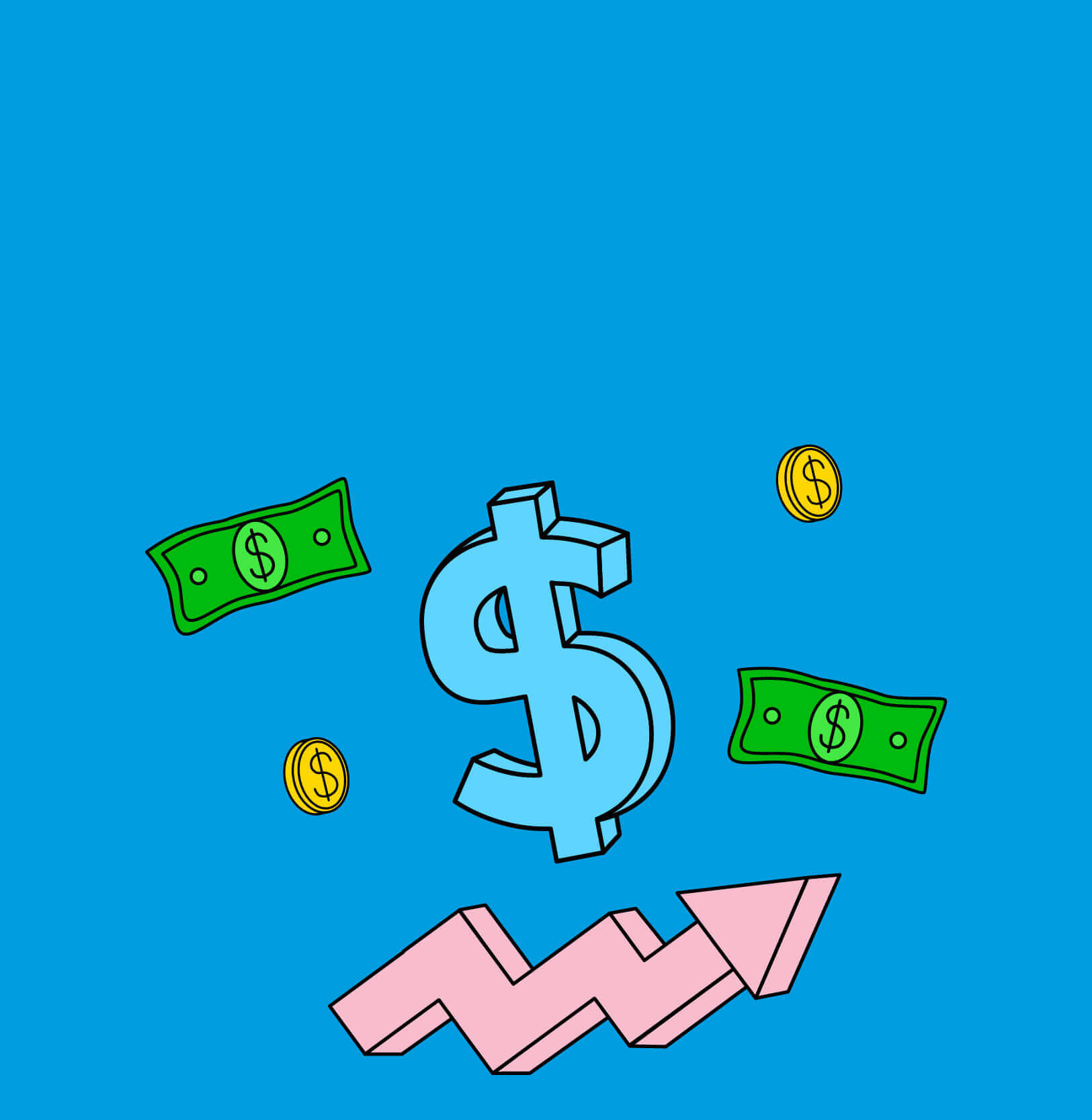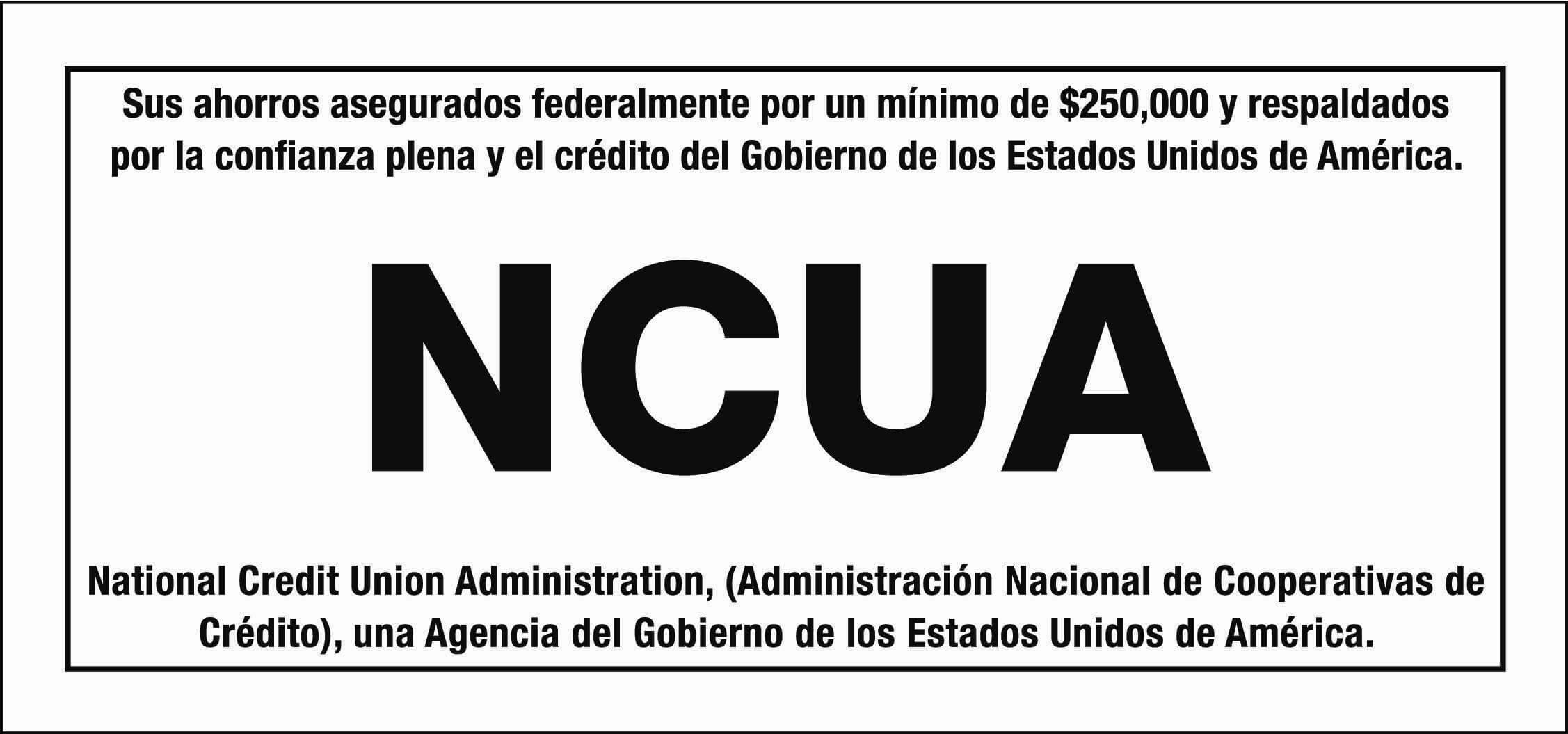¡ALERTA DE LLAMADA FRAUDULENTA! CapEd ha sido informado de que los miembros están recibiendo llamadas que parecen ser de CapEd que afirman necesitar información personal para resolver el fraude en una tarjeta de débito. CapEd nunca lo llamará y le solicitará números de seguro social o números completos de tarjetas por teléfono. Si te preocupa una llamada que has recibido, comunícate usando el botón de chat en vivo de Let's Talk o llama al 800-223-7283. También puede revisar nuestras medidas de seguridad y protección aquí.
¡ALERTA DE LLAMADA FRAUDULENTA! CapEd ha sido informado de que los miembros están recibiendo llamadas que parecen ser de CapEd que afirman necesitar información personal para resolver el fraude en una tarjeta de débito. CapEd nunca lo llamará y le solicitará números de seguro social o números completos de tarjetas por teléfono. Si te preocupa una llamada que has recibido, comunícate usando el botón de chat en vivo de Let's Talk o llama al 800-223-7283. También puede revisar nuestras medidas de seguridad y protección aquí.
¡ALERTA DE LLAMADA FRAUDULENTA! CapEd ha sido informado de que los miembros están recibiendo llamadas que parecen ser de CapEd que afirman necesitar información personal...
MoneyTracker® es su administrador financiero personal.
¿Cuáles son los beneficios de MoneyTracker®?
- Una gran manera de armar un presupuesto para poder crear un plan de ahorro y de gastos
- Simplifica la tarea de planificar el uso de su dinero y asegurar que el plan se cumpla
- Es gratuito para socios y se accede a través de eBanking y la aplicación móvil de CapEd Mobile App1
- Fácil de configurar para adaptarlo a sus metas y hábitos
- Haga un seguimiento en su calendario
Cómo usar MoneyTracker®
- Inicie sesión en eBanking de CapEd. Se abre en una pestaña nueva. Si no tiene una cuenta eBanking de CapEd, inscríbase aquí para eBanking. Se abre en una pestaña nueva.
- Seleccione MoneyTracker® en el menú a la izquierda. Si no aparece, seleccione Financial Planning y luego encuentre Money Tracker.
- Dele un nombre a su presupuesto.
- Seleccione la(s) cuenta(s) que quiere incluir en su presupuesto.
- Bajo Gastos, seleccione Add a Category.
- eleccione una categoría de la lista que aparece o agregue una propia.
- Para agregar una categoría propia, seleccione Manage Categories
- En la sección ingresos, seleccione Add Category para agregar su ingreso mensual.
- Cuando haya agregado todas las categorías e incluido su ingreso, seleccione Create Budget.
¡Su presupuesto ya está creado! Posiblemente deba adaptar categorías para sus compras o pagos, así MoneyTracker registra sus gastos correctamente.
Inscríbase aquí para eBankingAlguna Pregunta?
Disclosures
1 MoneyTracker® must first be set up through CapEd eBanking and then it can be accessed on the CapEd Mobile App.