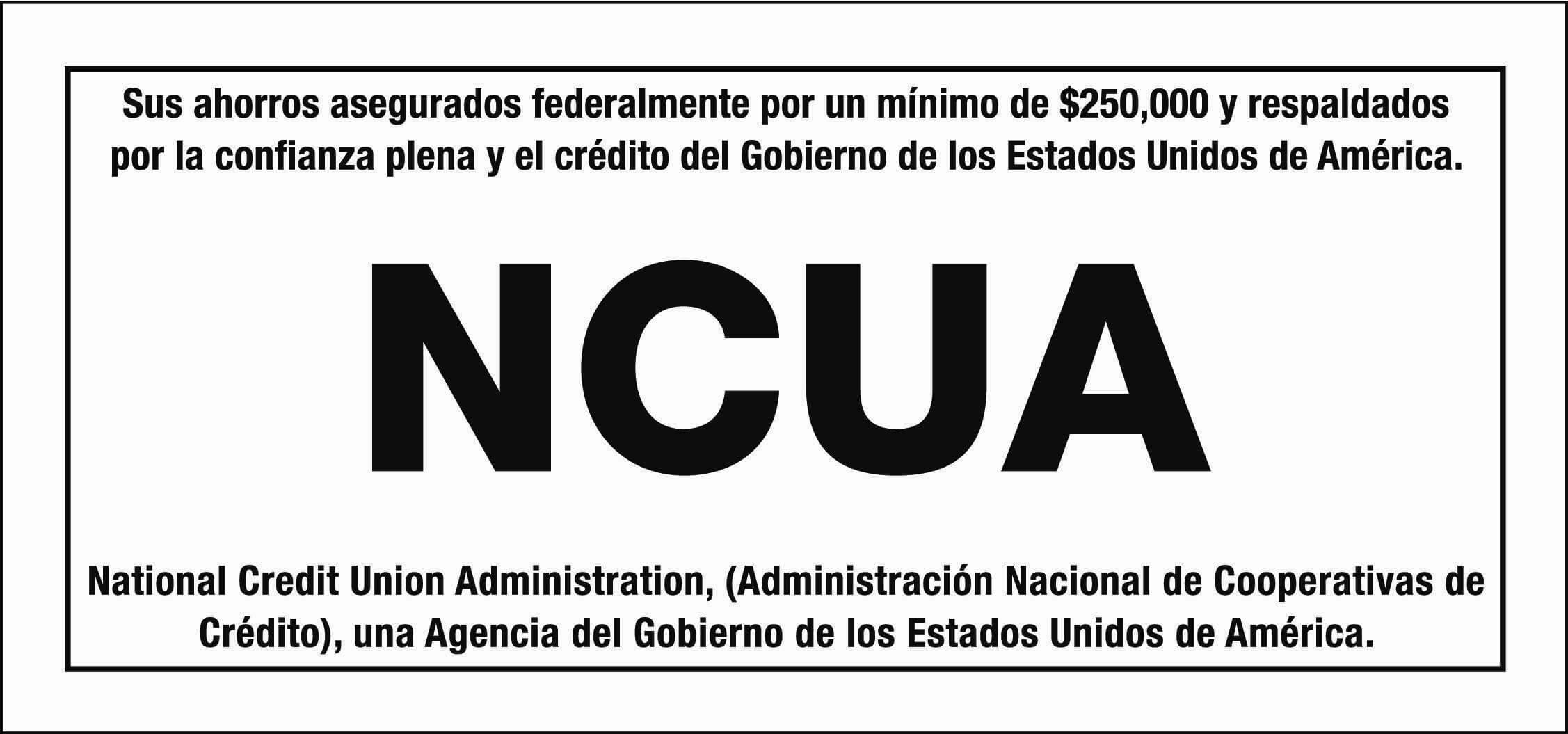¡ALERTA DE LLAMADA FRAUDULENTA! CapEd ha sido informado de que los miembros están recibiendo llamadas que parecen ser de CapEd que afirman necesitar información personal para resolver el fraude en una tarjeta de débito. CapEd nunca lo llamará y le solicitará números de seguro social o números completos de tarjetas por teléfono. Si te preocupa una llamada que has recibido, comunícate usando el botón de chat en vivo de Let's Talk o llama al 800-223-7283. También puede revisar nuestras medidas de seguridad y protección aquí.
¡ALERTA DE LLAMADA FRAUDULENTA! CapEd ha sido informado de que los miembros están recibiendo llamadas que parecen ser de CapEd que afirman necesitar información personal para resolver el fraude en una tarjeta de débito. CapEd nunca lo llamará y le solicitará números de seguro social o números completos de tarjetas por teléfono. Si te preocupa una llamada que has recibido, comunícate usando el botón de chat en vivo de Let's Talk o llama al 800-223-7283. También puede revisar nuestras medidas de seguridad y protección aquí.
¡ALERTA DE LLAMADA FRAUDULENTA! CapEd ha sido informado de que los miembros están recibiendo llamadas que parecen ser de CapEd que afirman necesitar información personal...

Snapshot es un vistazo rápido a los saldos de su cuenta cuando abre su aplicación móvil CapEd que proporciona visibilidad a sus saldos sin la necesidad de iniciar sesión en la Banca Móvil.
Para activar Snapshot:
1. Inicie sesión en la aplicación móvil Caped.
2. Seleccione More en la barra de menú y luego el icono de configuración.
3. Una vez que esté en configuración, seleccione Snapshot.
4. Aquí, puede activar Snapshot y seleccionar las cuentas que desea que aparezcan cuando abra la aplicación antes de iniciar sesión.
Una vez que haya seleccionado las cuentas que desea ver, puede volver a la página anterior.
Nota: A partir de aquí, recomendamos cerrar sesión, cerrar la aplicación por completo y volver a abrirla.