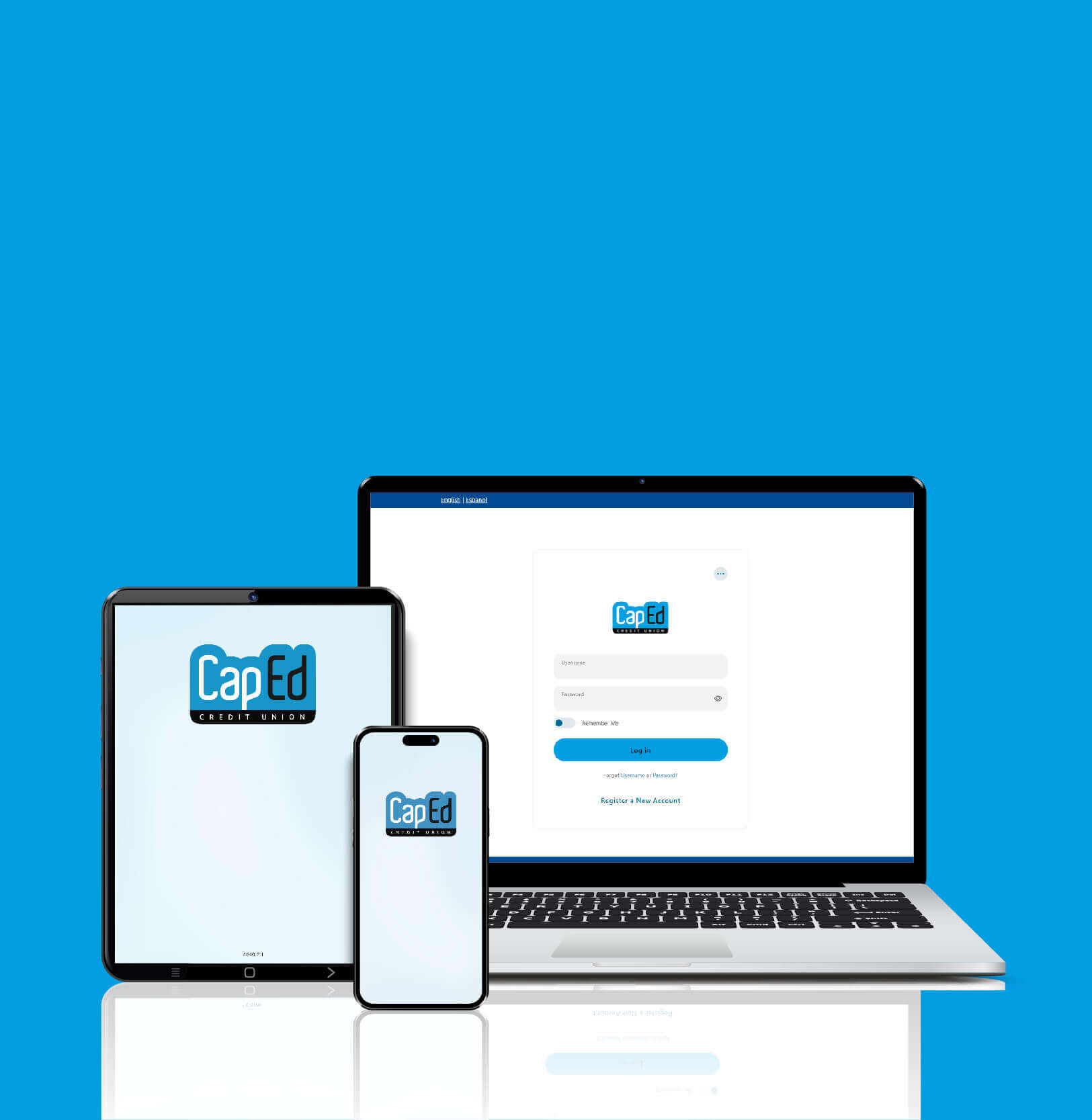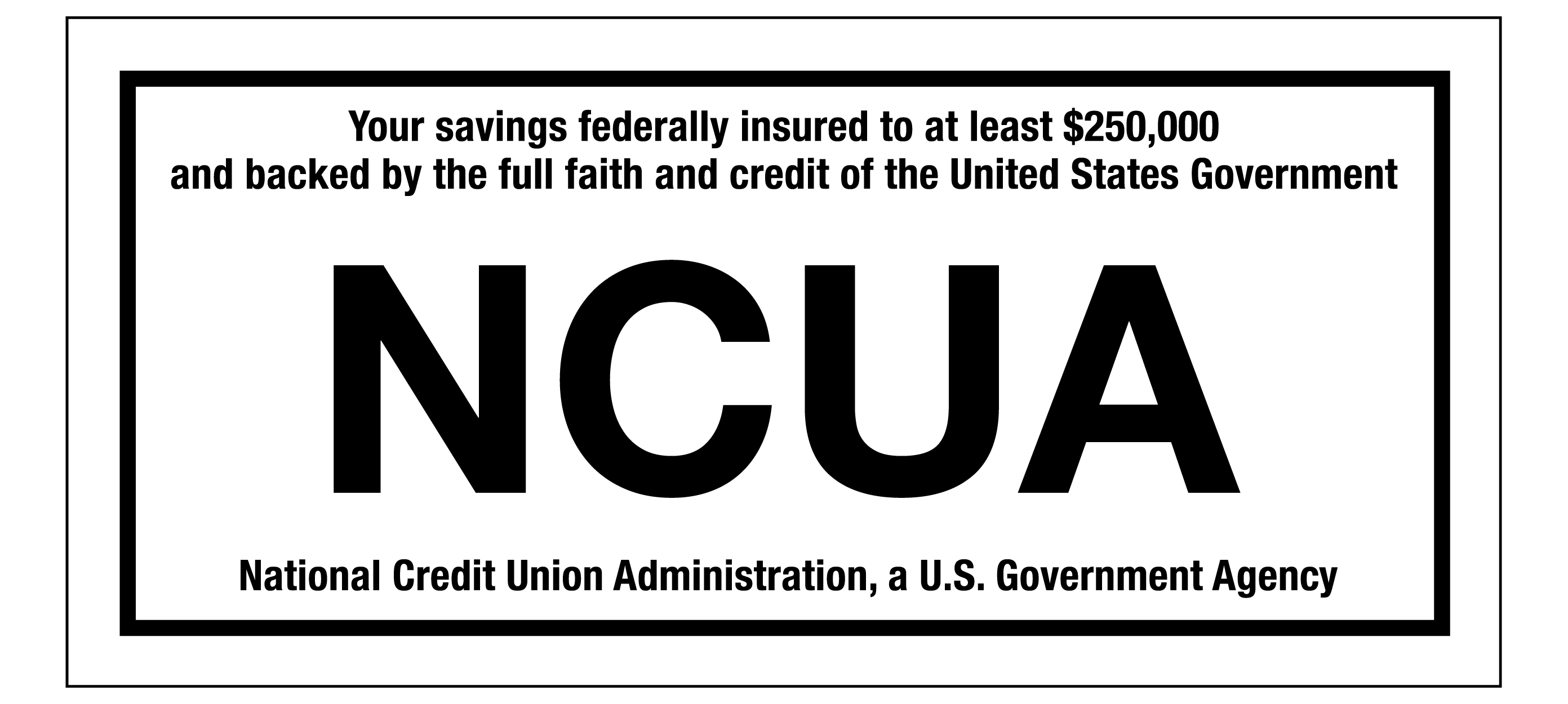Please be aware that mortgage and HELOC scheduled automated payments will be processed the evening of the scheduled date. The payment will be reflected on your account the following business day with the effective date that it was scheduled for.
Please be aware that mortgage and HELOC scheduled automated payments will be processed the evening of the scheduled date...
Please be aware that mortgage and HELOC scheduled...
Access your accounts online anytime with CapEd's online banking either on desktop or through the app on your phone.
CapEd Credit Union Online Banking
With CapEd's online banking, you can view account and loan balances, check transaction history, apply for new accounts or loans, transfer funds between accounts, pay bills and so much more!1
Sign up for eBankingDownload the App
You can download the CapEd Mobile Banking App on your iPhone or Android device.
Bank Anywhere, Anytime!
Easily access convenient tools at your fingertips designed to help you reach your financial goals.
The Credit Score feature in CapEd's online banking allows primary account holders to view their credit score for free! Scores are updated frequently at no cost to you. Take the mystery out of knowing your credit score and start taking advantage of the many features built in to help you build or maintain good credit.
Deposit checks2 into your account with the CapEd Mobile App by using the camera on your cell phone. Mobile deposit works on any Android or iOS mobile phone with a camera. Tablets, including the iPad, are currently not supported.
Take your card online! Paying for purchases with your CapEd debit or credit card on your phone is easy and secure in Apple Pay, Google Pay, and Samsung Pay.
CardCommand™ allows you to turn your CapEd Debit Card on and off so you're in charge of your card even if you don't have it with you. You can set up notifications to alert you of any transactions to help you prevent potential fraud or notify you if your account balance goes below a certain amount. Find out more about CardCommand™.
More Convenient Features
Once you've created a spending budget in MoneyTracker®, make sure you set up a savings budget in the Savings Goals widget! Easily set a saving goal for vacation or an emergency fund, connect it to an account, and watch it grow.
Apply for a personal loan, auto loan, or credit card in eBanking and check the status of your loan all in Online Banking through Quick Apply. It's easy and secure! You can also add savings, checking, or certificate accounts with this feature.
Link your external accounts to your CapEd Online Banking Dashboard so that you can see transactions and plan budgets with your CapEd accounts and external accounts outside of CapEd.
Conveniently transfer money to an account outside of CapEd with the online banking feature. All you need is the account type, routing number, and account number to complete this quick transaction. You can find instructions on how to add an external account here.
Receive email or push notification alerts to stay up to date on all of your important accounts and balances. You can read more about Alerts here.
As a companion to the Rise Youth and Young Adult Savings Account, this app is designed to help parents and guardians teach their children under age 18 how to manage their money— all while having fun together! Check it out.
CapEd Credit Union's YouTube channel now features a playlist of how-to content for using Online Banking and the Mobile Banking app. Check out our video playlist below or view the videos on YouTube.
FAQs
The following is a list of some of CapEd's top member questions with answers to help you meet your needs faster:
Visit our Online Banking enrollment page, Select the appropriate option to enroll as an Individual or a Business member, and complete the prompts that follow.
If you believe you are already enrolled but have forgotten your username, contact us by phone at (208) 884-0150 or with the live chat on capedcu.com during our Contact Center business hours.
There are four main credit report agencies who will provide your credit report to you, as referenced on our blog. CapEd Credit Union members also receive a free credit score report through the Savvy Money widget in CapEd's Online Banking.
Actually, external transfers and wire transfers are very different! An external transfer allows you to transfer money to and from your CapEd accounts and your accounts at other Financial Institutions. External Transactions are processed using ACH and take a few days to show up in your transaction history.
A wire transfer moves funds from one institution to another. Funds are usually received within one business day for domestic wires (note, an international wire can take up to 10 business days). Due to the increase of wire transfer scams, it is highly recommended to verify the wiring instructions with and know the person receiving the wired funds. Fees apply.
Mobile banking apps are safe and secure as long as users follow some technological best practices. See what's good to keep in mind when mobile banking.
When you submit a check to your account through CapEd's Mobile Deposit widget, it is best practice to write the date you completed the mobile deposit on the back of the check and keep it for 30 days.
Turning off your debit card with CapEd's CardCommand™ app stops the card from processing transactions until you're ready to use it again. This feature is helpful if your debit card is lost or stolen. If you'd like to learn how to command your debit card, visit our Debit Card page for more info.
Yes, mobile wallet payment apps are secure. Find out more about how to use mobile wallet safely in this article from the Banker's Trust Education Center.
Here is our how-to article about enrolling in eStatements in Online Banking.
Questions?
Disclosures
1 Wireless carriers may charge for web-enabled services. Please consult your carrier for any related costs.
2 All deposits will be subject to a hold based on account balances and your member relationship with CapEd. If a deposit is rejected, an email will be sent to the email address associated with your CapEd eBranch account, notifying you that your deposit was rejected.
Between 11:59 pm and 12:59 am each night, your balances may not update immediately when making a transfer. Transactions received during that time period are stored for posting and effective the next business day.
Credit card payments made using Mobile Banking after 6:00 pm each day are posted to your credit account the next business day. They do not appear on your online account record until the second business day after the payment is made.