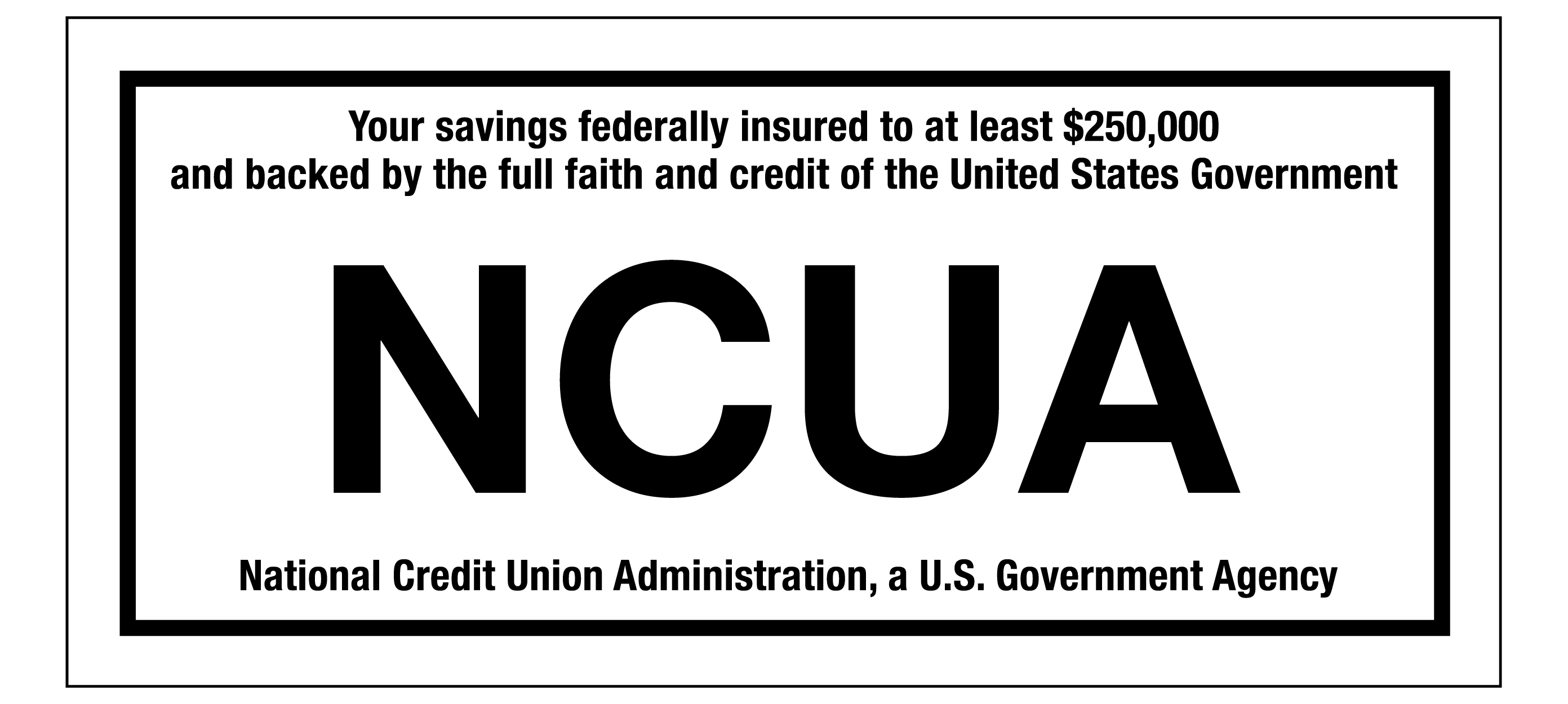FRAUDULENT CALL ALERT! CapEd has been made aware that members are receiving calls that appear to be from CapEd claiming to need personal information to resolve fraud on a debit card. CapEd will never call you and request social security numbers or full card numbers over the phone. If you are concerned about a call you've received, please reach out using the Let's Talk live chat button or call 800-223-7283. You can also review our Safety & Security measures here.
FRAUDULENT CALL ALERT! CapEd has been made aware that members are receiving calls that appear to be from CapEd claiming to need personal information to resolve fraud on a debit card. CapEd will never call you and request social security numbers or full card numbers over the phone. If you are concerned about a call you've received, please reach out using the Let's Talk live chat button or call 800-223-7283. You can also review our Safety & Security measures here.
FRAUDULENT CALL ALERT! CapEd has been made aware that members are receiving calls that appear to be from CapEd claiming to need personal information...
CapEd members who open a checking account can also receive a CapEd Debit Mastercard®.
NEW! Debit Mastercard® Benefits
- Zero Liability
- Chip Technology
- Contactless Technology
- Extended Warranty
- Mastercard ID Theft Protection™
- Satisfaction Guarantee
- Purchase Assurance Plus
- Mastercard Global Service™
- Mastercard Airport Concierge™
- Digital Wallet Accessible
Card Command
Card Command allows you to turn off and on your CapEd Debit Mastercard® with a simple tap. This technology also grants you the ability to customize alerts for card transactions. You're in charge of your card even if you don't have it with you. Card Command is conveniently available in eBanking.
Features
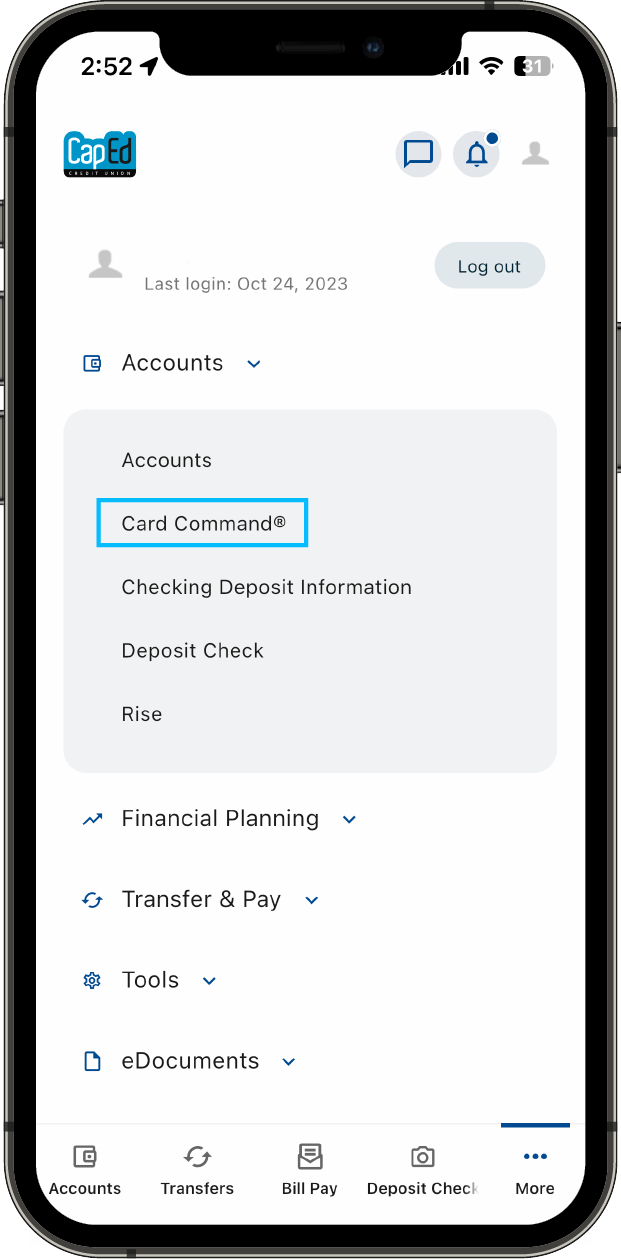
Using Card Command
You can find Card Command under the Accounts tab once you're logged into the eBanking mobile app.
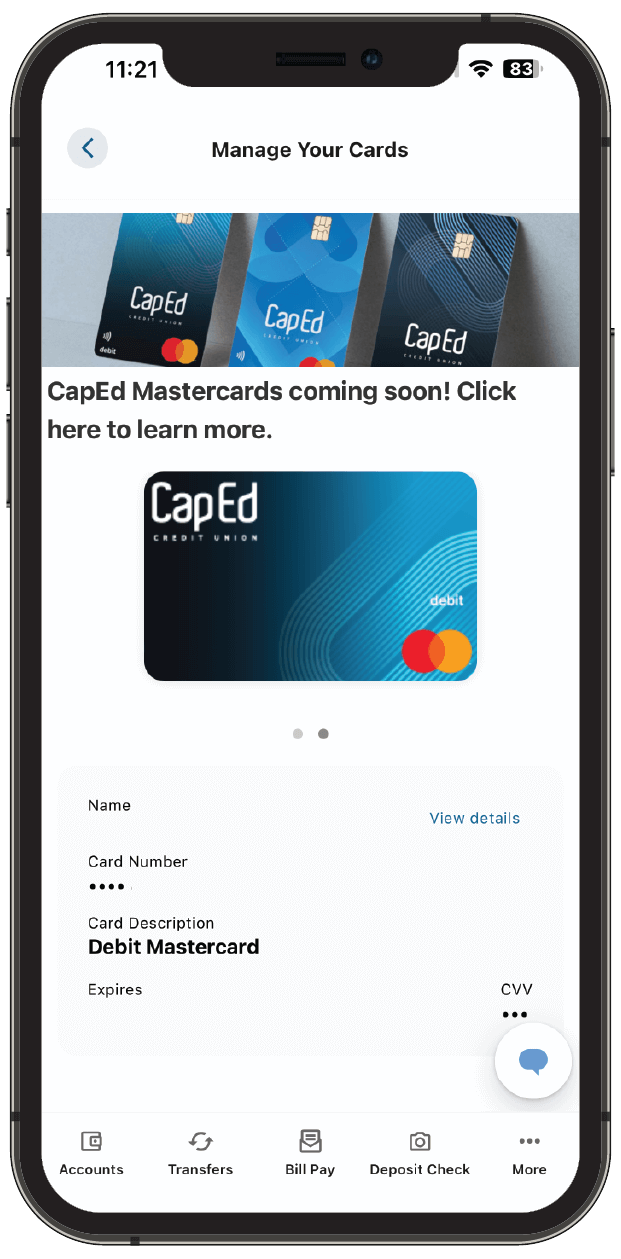
Manage Your Cards
Control your cards at your finger tips with Card Command.
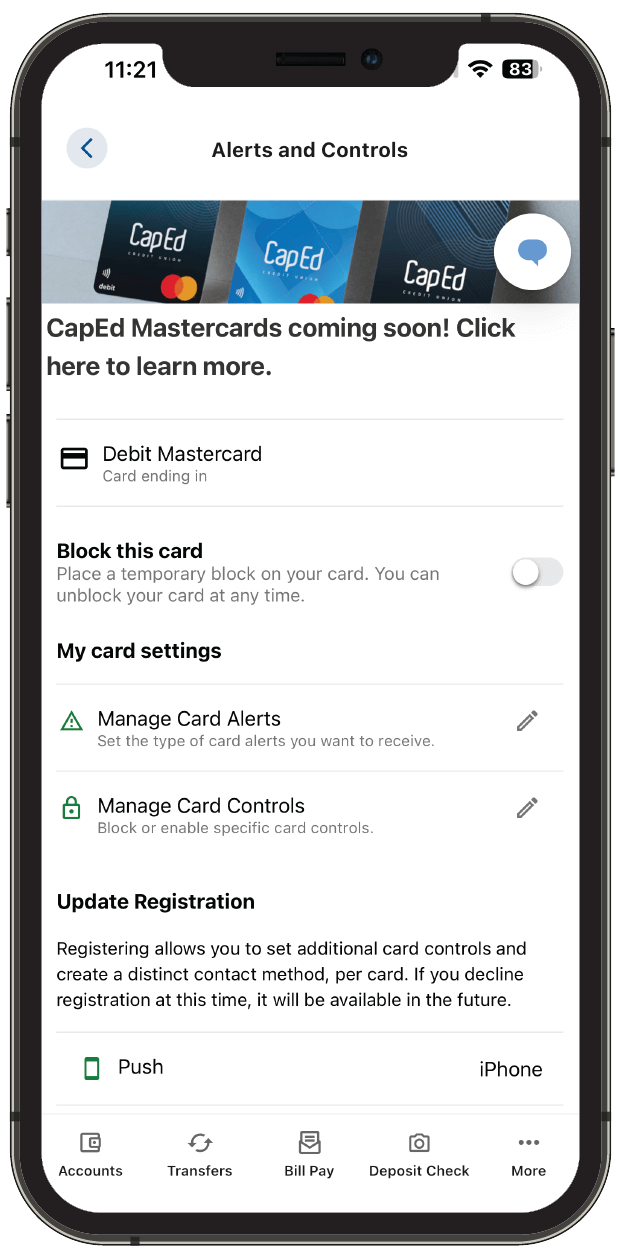
Card Settings
Customize your card's settings for alerts, notifications, and have the control to turn it on and off.
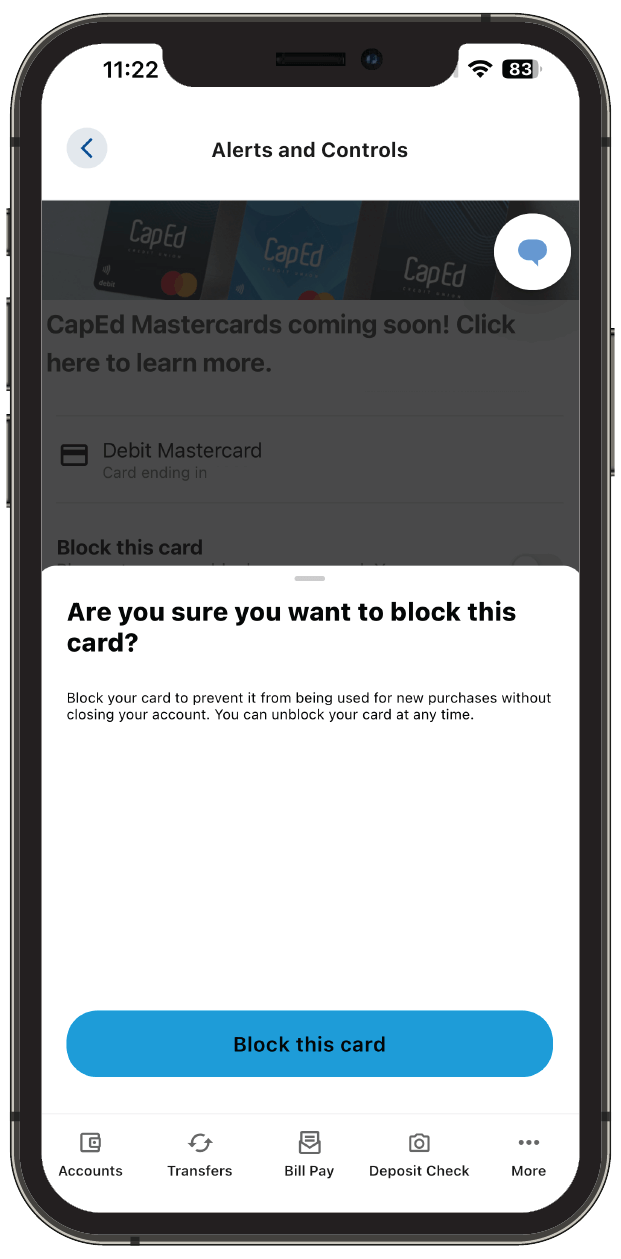
Block Your Card
When your card is turned off, all transactions will be declined. To use your card again, simply turn your card back on.
Contactless Payments
CapEd's debit cards feature contactless chip technology so you can pay with your debit card securely and hygienically wherever contactless payment is accepted. Learn more about the benefits of contactless cards on our blog. Link your debit card to your mobile device with Apple Pay or Google Wallet for easier access to your funds.
Need a new Debit Card?
We offer instant issue debit cards at all of our locations. Stop by any one of CapEd's 11 locations to get a new card printed today!
Alternatively, debit cards may also be mailed to the address listed on your account. Simply call us at (208) 884-0150 or send us a secure message inside of eBanking.
Travel with your Debit Card
If you are planning on traveling out of the area soon, please log in to eBanking and send us a secure message or call us at (208) 884-0150 or (800) 223-7283 to inform us about your trip. This will help ensure that your debit card does not get flagged for fraud and so you will have access to your funds for your entire trip.
Tips for Traveling
Follow these tips to safely travel with your CapEd Debit Mastercard®.
- Store a copy of the front and back of your card in a secure location in case your card is lost or stolen.
- It is wise to carry more than one form of payment for emergencies. We suggest traveling with a TravelMoney Card or other credit card.
- Some international ATMs may only read the balance in your checking. If you know you will need money from savings, we recommend you transfer from savings to checking before you leave. If the ATM has the option to withdraw from savings or checking, funds can be withdrawn from the account you choose.
- Keep your receipts from all transactions to verify they have posted for the correct amount.
- After you come back from your trip, keep an eye on your account for up to six months.
- Call (208) 884-0150 or (800) 223-7283 right away if your debit card is lost or stolen.
Dispute a Debit Card Transaction
If you need to dispute a charge made on your CapEd Debit Card that you suspect is fraudulent, please call (208) 884-0150.
Safety & Security
CapEd Credit union takes the safety and security of our members very seriously. Learn more information on our commitment to member safety and security.