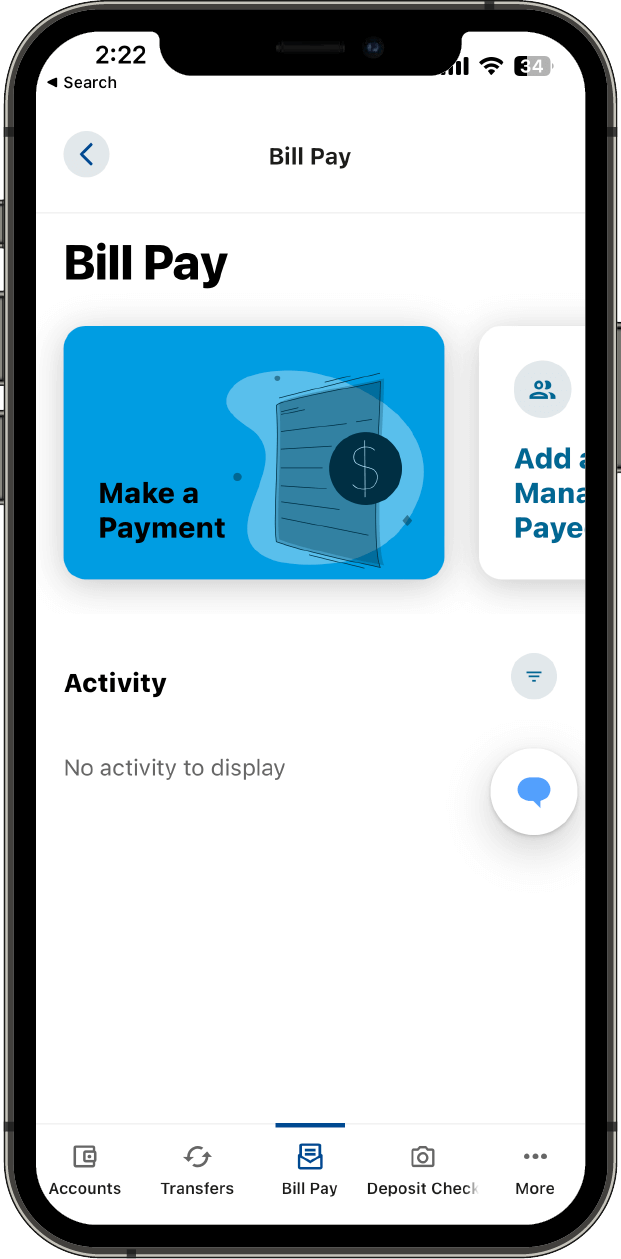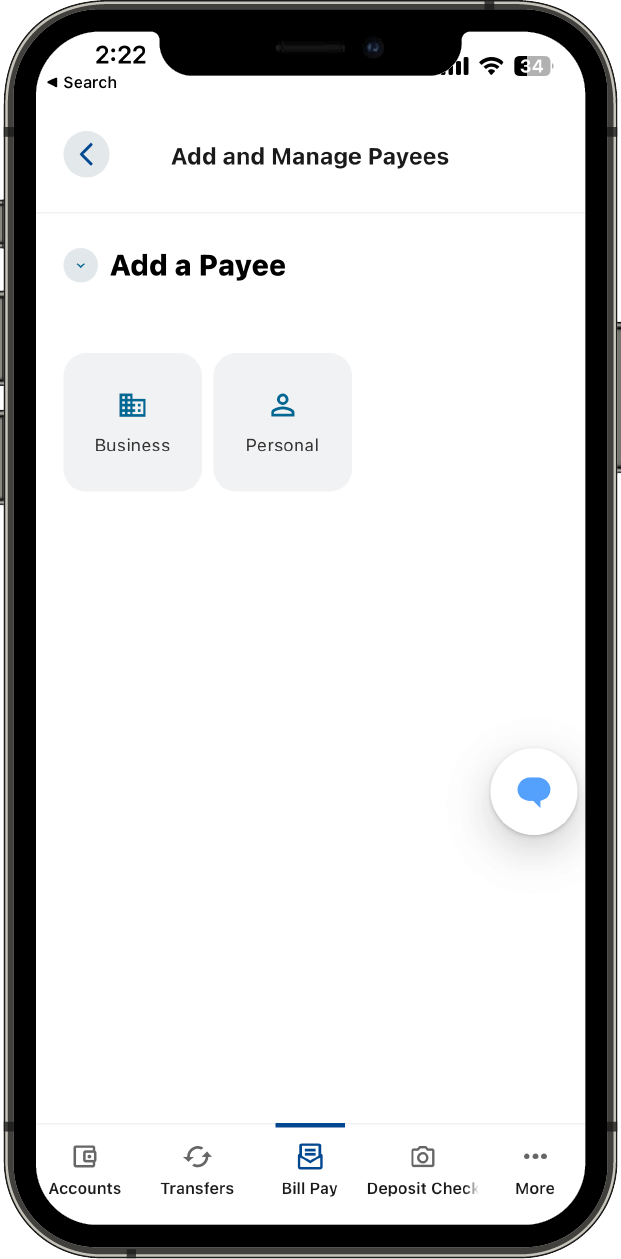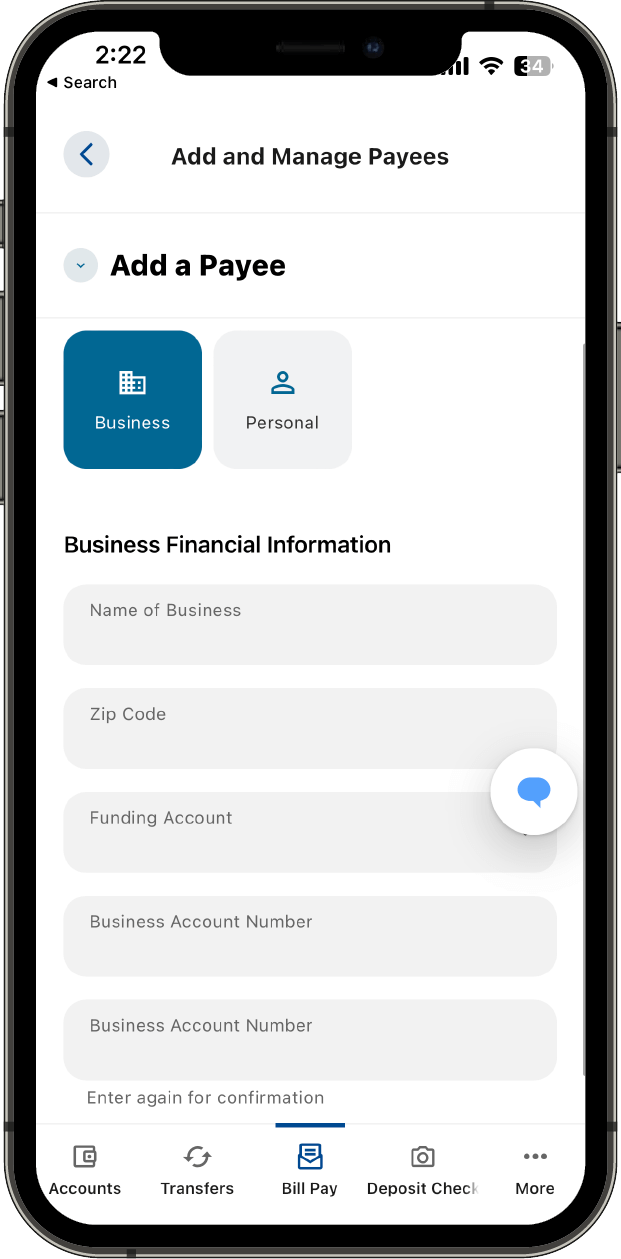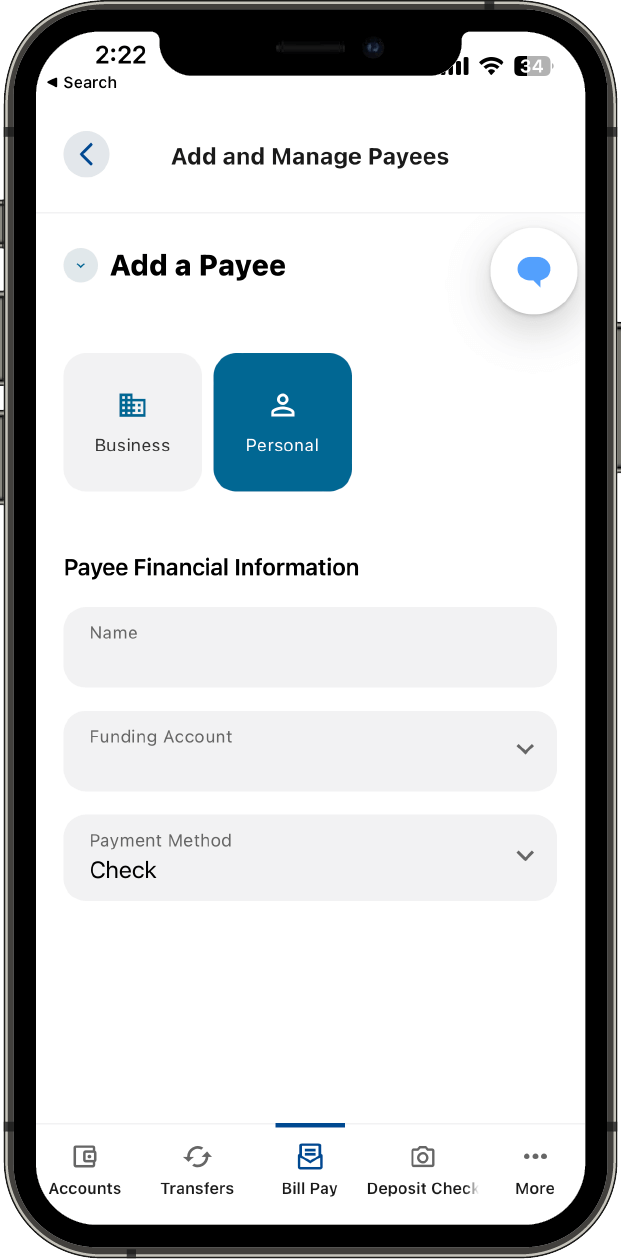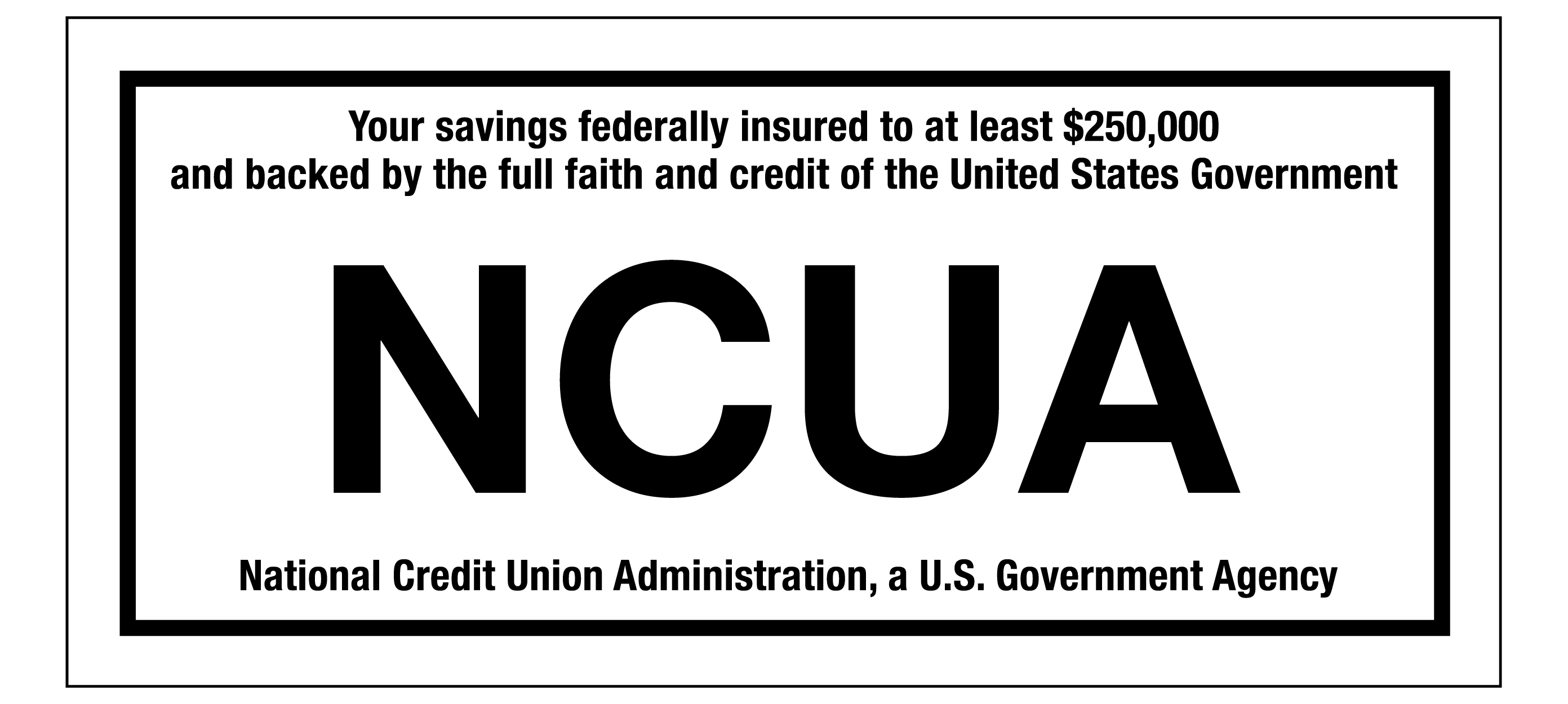FRAUDULENT CALL ALERT! CapEd has been made aware that members are receiving calls that appear to be from CapEd claiming to need personal information to resolve fraud on a debit card. CapEd will never call you and request social security numbers or full card numbers over the phone. If you are concerned about a call you've received, please reach out using the Let's Talk live chat button or call 800-223-7283. You can also review our Safety & Security measures here.
FRAUDULENT CALL ALERT! CapEd has been made aware that members are receiving calls that appear to be from CapEd claiming to need personal information to resolve fraud on a debit card. CapEd will never call you and request social security numbers or full card numbers over the phone. If you are concerned about a call you've received, please reach out using the Let's Talk live chat button or call 800-223-7283. You can also review our Safety & Security measures here.
FRAUDULENT CALL ALERT! CapEd has been made aware that members are receiving calls that appear to be from CapEd claiming to need personal information...
Bill Pay is a feature of CapEd's eBanking that allows you to pay your bills directly from your online account.
How to use Bill Pay
- Gather the billing statements for the bills you want to pay.
- Log in to CapEd eBanking. If you do not have a CapEd eBanking account, sign up for eBanking here.
- Click on the Bill Pay Widget.
- Under the Bill Pay Dashboard, click on the top right icon that says + Add Payee and enter in the requested information for each payee.
- Once your Payee is set up, click on the payee to make a payment, see your activity, view and edit details, or see your bills.
- Select the account you need to make a payment on.
- Type in the amount to pay and submit.
Bill Pay features