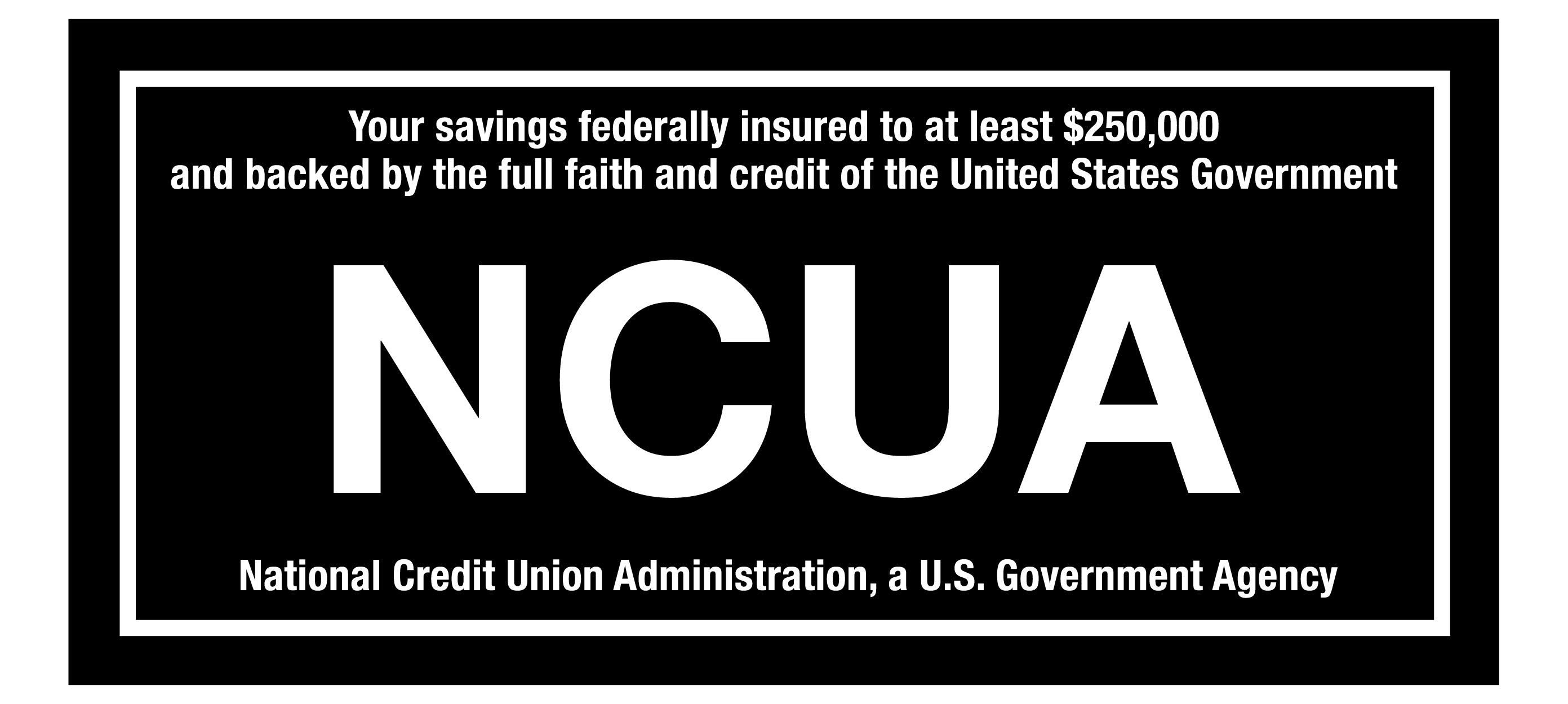All of us at CapEd miss seeing your faces every day at the teller line, but we are happy to see many of you reaching out via phone, using our Online Banking portal, and sending us messages on our social media platforms. Online communication is a great tool to help keep us connected, but it can also pose the potential risk of exposing your personal identifiable information (PII) if you don't use a secure platform to share it. For this reason, we've listed the most secure ways to get answers to your CapEd account questions online.
How To Reach Out To Us Securely
Live Chat on our Website
One of the ways you can reach out to us is through the chat icon on the right side of your screen.
Using Live Chat:
- Click on the thought bubble icon during Live Chat Business Hours to prompt a new secure chat screen.
- Fill in your First Name, Last Name, and Email, so we're ready to pull up your account when you send your message.
- Type your question into the message box.
- Click the "Start Chat" button and you'll be connected with a CapEd Contact Center Representative.
Use the Message Center in Online Banking
The Message Center is a quick and easy way to connect with us when you have an account question and you're already logged into eBanking on your desktop, or in the CapEd Mobile Banking app.
Using the Message Center:
- Once you're logged into Online or Mobile Banking, navigate to the Message Center widget. If you don't have this widget set to appear in the Accounts Dashboard menu, it will be listed under More.
- In the Message Center Inbox tab, click the Compose button.
- Choose a Subject.
- Select the CapEd Account you need help with, if applicable.
- Type your message, attach any relevant screenshots or photos that will help give the Contact Center more information about your issue.
- When you're finished, click the Send Message button. This message will now be available to view in your Sent messages tab in the Message Center.
- When you receive a response, you will get a notification via email at the email address associated with your account in Online Banking.
Call the Contact Center
If calling a human is more your style, this is a great secure way to reach us. To talk to a CapEd representative about your account or service question, please give us a call during business hours at (208)884-0150, or toll free at 1(800)223-7283.
What about social media and email?
Private chats on Facebook are only seen by you and CapEd staff, so you can reach out to us initially on this platform, if needed. We still recommend using the Live Chat, the Message Center, or giving us a call to keep your account information private and secure.
We request that you do not send any sensitive information, such as Social Security Numbers, account numbers, or birth dates to us via email. Your email could be compromised and the presence of account information in your sent or even deleted messages puts your accounts and your identity at risk. This is why we offer the aforementioned secure avenues to share information.
Contact Us
As your trusted financial institution, we want to keep you and your accounts as safe as possible. If you have any questions or concerns about how to keep your financial information secure, please reach out to us via one of the above avenues. We look forward to serving you!