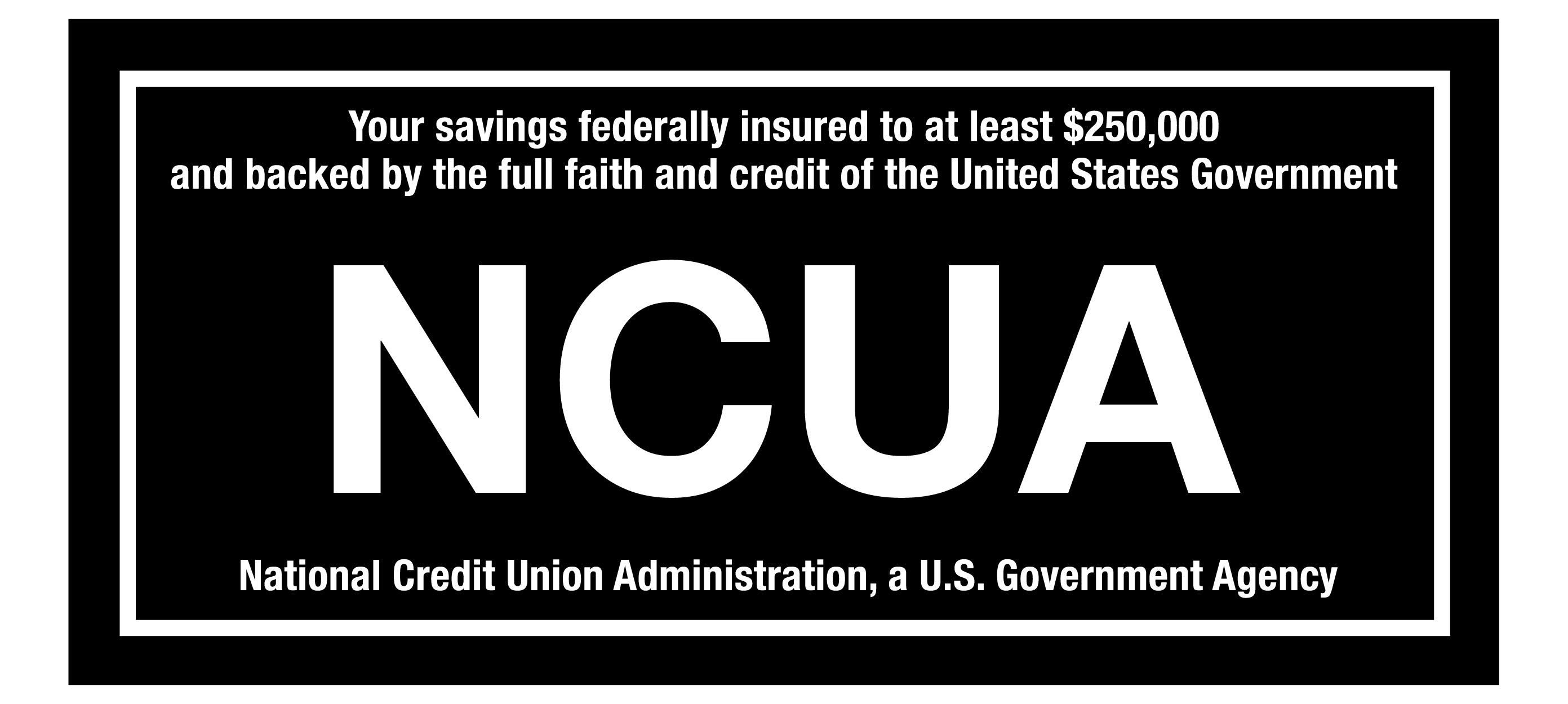Are you ready to take out a loan? Great! Now you can head to online banking or your CapEd Mobile app and apply quickly and simply with the Quick Apply loan application widget.
This nifty feature allows CapEd members to apply for a loan in just a few minutes. As long as your information is up to date in eBanking, you can apply for a CapEd auto loan, credit card, personal loan, or even a new account in just three simple steps:
- Select the loan type and applicable subtype of the loan you'd like to apply for at CapEd Credit Union.
- We search for your information in our system and you double check that it's current and correct.
- Verify that everything looks right on your application and submit it by selecting Apply!
It's that easy. If you've been thinking about trading in your vehicle for a newer model with an auto loan refinance on a non-CapEd loan, or if it's time to make that long-awaited home renovation a reality with a personal line of credit, we can help you make it happen quickly and easily with Quick Apply in Online Banking.
All loans are subject to approval, and once you submit your application, you can even check the application status using in the widget!
Quick Question?
No problem. Contact us today. We'll be glad to hear from you.