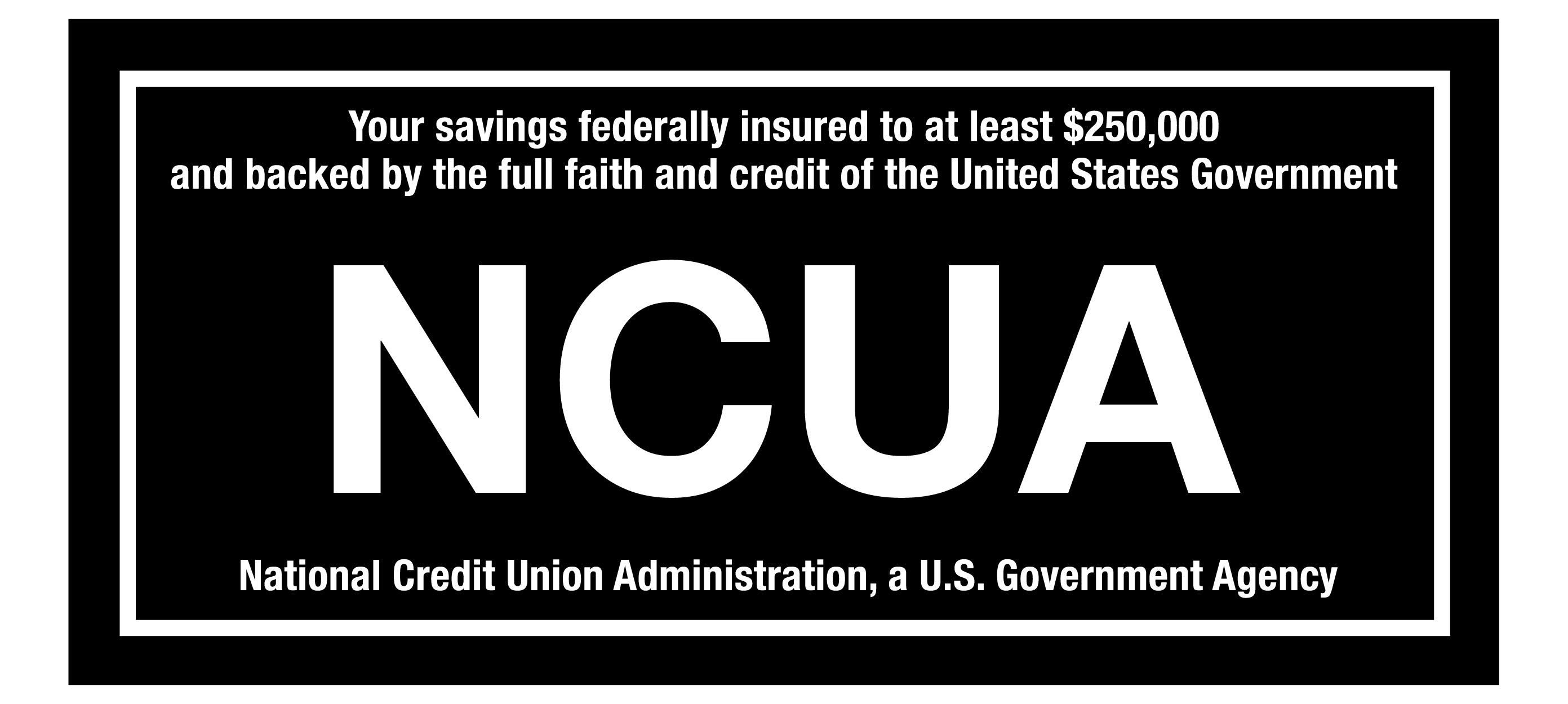Remember to activate and start using your new CapEd Mastercard Debit card. All Visa debit cards are now closed. Learn more about new Mastercard Debit and Credit cards.
Remember to activate and start using your new CapEd Mastercard Debit card. All Visa debit cards are now closed. Learn more about new Mastercard Debit and Credit cards.

Have you noticed a new icon in your eBanking menu lately? Our new Member Services widget offers you some great new navigation options!
- Change your mailing address online in one easy step!
If you need to update your mailing address, you can now do so right in the CapEd Mobile banking app and in Online Banking! Just select the Address Change option in the Member Services widget menu. If you have two mailing addresses on file, please contact us. - Adjust your Profile Settings
The Profile Change option in the Member Services widget menu offers the following helpful options for easy access to making your CapEd eBanking profile just the way you want it:
- Personalize and organize your accounts dashboard
- Update and toggle notifications on or off
- Adjust your navigation menu
- Change your username and password
- Keep your contact phone number and email current
- Enable or disable Face or Touch ID for Mobile App login
- Enable or disable Snapshot for the accounts that you'd like to see the balance for without having to log into the mobile app - Instantly turn Extended Courtesy Pay on or off for your checking account(s).
We offer an extension privilege for eligible accounts within our Courtesy Pay service called Extended Courtesy Pay, which includes everyday debit card transactions in addition to Standard coverage, and now it’s even easier to opt in or out. Simply toggle extended service on or off with the Member Services widget's Courtesy Pay menu option. For more information about Standard and Extended Courtesy Pay coverage visit the Overdraft Protection & Courtesy Pay page on our website.
If you don't see the Member Services widget in your navigation menu, simply visit the More section and explore these convenience features today.